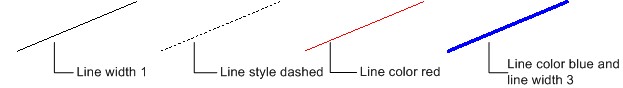
Modifying a border's properties
When you open the properties screen of a border you can modify the following properties.
Position and size
The position and size of a border.
Line properties
The style (continuous, dashed or dotted), the line width and the color of the line of the border.
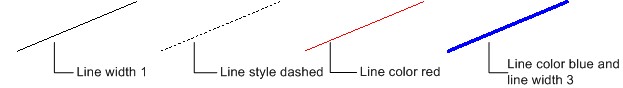
Corner style
The corner style determines the shape of the corners of the border like square or round.
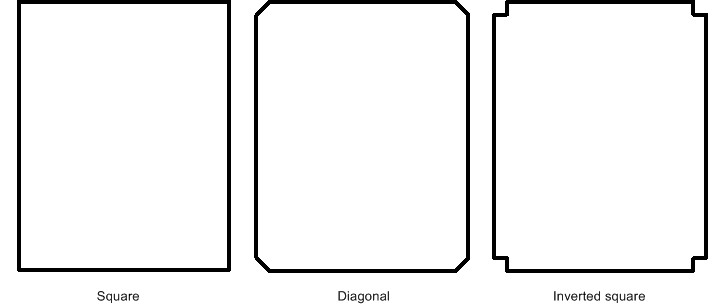
Corner size
The corner size determines the corner size of the border.
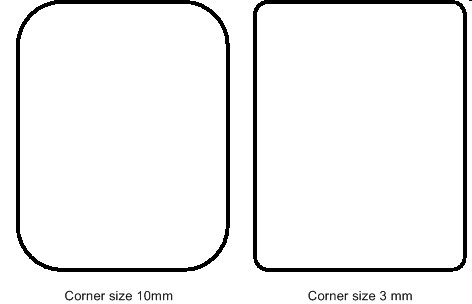
On overlap border use white space of
If a border is placed on top of another border the part of the border that is being overlapped will be hidden. The setting "On overlap border use white space of" indicates how much white space is used between both borders.
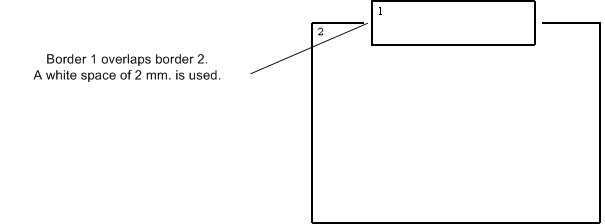
On overlap other border hide that border
In case two borders are overlapping each other the setting "On overlap other border hide that border" indicates if and which one of the two borders will be hidden on the overlapping area. Please note that the overlapping border needs to be set on top of the other border.
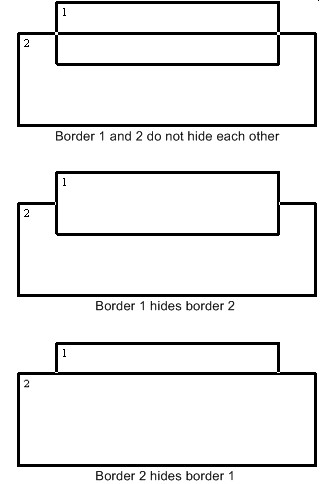
Draw on Printer
Indicates if the border must be printed on paper. This can come in handy if you are printing your page on pre-printed paper because often this kind of paper already contains a border and other lines. So it must be prevented that the border is printed. However, during designing your page it is very convenient that the border is visible on your computer screen. Now, with the option "Draw on Printer" you can indicate that the border must be visible on your screen but must not be printed on paper.
Copyright © 2007, Arvades